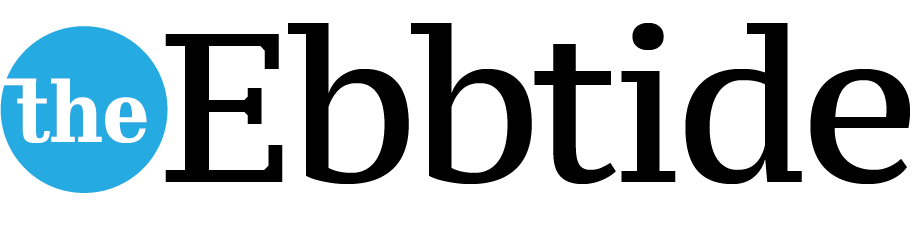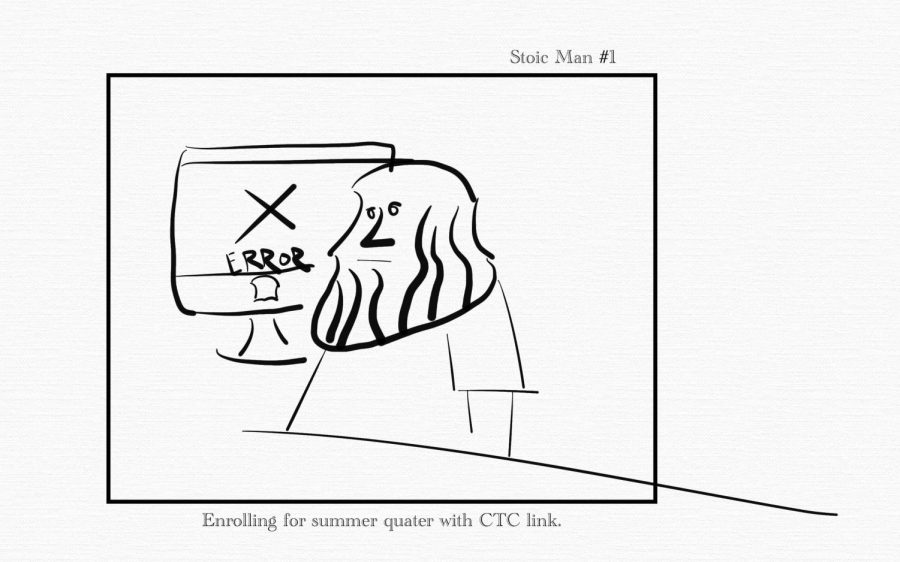FILM SERVES AS CAUTIONARY TALE
There are a number of horrifying things that can happen outside of our control, and staying safe is a high priority.
In the recent hit movie “Searching,” the disappearance of high school student Margot Kim illustrates why safety is important for all ages. The film follows David Kim (played by John Cho), a widower whose wife died from an illness. Distraught by the disappearance of his character’s daughter, Margot (Alex Jayne Go and Michelle La playing a younger and older Margot, respectively), Cho desperately tries to figure out what happened to her.
This scenario isn’t new: it seems like it’s been done a million times. However, what made this movie phenomenal was the technique it used to tell the story: the whole film is shown through computer screens.
Unlike other movies that have attempted this format in the past, such as the Skype-based mystery film “Unfriended,” the execution in “Searching” was very effective and a large variety of media was used, making it stand out against its predecessors.
There was no shortage of suspense. From one discovery to the next, it was thrilling to watch the plot twist and turn as the truth came to light.
The rocky relationship between the father and daughter lays the foundation for the events in “Searching.” Love, pain and grief hold heavy weight in their actions. Through a computer screen, it almost seems wrong to watch — just as in today’s world, nearly every intimate moment, good and bad, is captured for the world to see.
Even through the audience’s digital perspective, the whole spectrum of emotions portrayed by Cho is evident and shines through the screen. The distance that grows between David and Margot is bittersweet, with grief playing a big role as the characters struggle through the years after the death of a beloved person.
Capturing grief through a computer screen sounds unconventional. However, this movie made it beautiful.
A format like this is definitely unique to this century, where lives are becoming more heavily dependant on technology in order to communicate and stay connected. The movie does an excellent job utilizing FaceTime, video, news streams, social media and security cameras to prove this point.
This situation isn’t exclusive to movies: it’s a real-world problem that shakes families to the core. In the film “Searching,” a high school girl is out late one evening studying at a friend’s house before her disappearance.
Doesn’t that sound familiar? That setting in itself is one that many students, especially women, often find themselves in. Between SCC’s large pathways and lush greeneries, walking alone from one building to another can be a vulnerable spot to be in, especially as the darkness of winter approaches.
In order to prevent these issues, below are some recommendations of free safety tech software that anyone can use in unexpected circumstances:
Circle of 6 is an app where you start by choosing three to six trusted people.
Using your phone number and theirs, the app provides three simple text options within an accessible interface. “Come and get me” sends them your location, “Call and pretend you need me” is used for interruption purposes and “I need to talk” notifies your support system on your not-so-well-being.
There’s also an icon to notify them when you have gotten help, an option to call emergency hotlines and one customizable phone number. The downside to this app is how reliant it is on your friends’ or family’s availability on the phone; it’s important to communicate to the people you trust to have their notifications ready!
bSafe, similar to Circle of 6, allows you to choose individuals as your “guardians,” where you can share your location (also connected with a timer option) and set up fake calls.
One of the highlights of this app is that it has a voice activation feature based off a key phrase. For example, if the chosen phrase is “Flower Power,” even while your phone is in your pocket you can say the selected phrase and the app will contact your designated “guardian.”
This works great in situations where you can’t take your phone out, like in a party where you’re being cornered or your hands are full. It’s a discreet way of notifying your beloved ones.
KiteString is a neat website. Although it’s the only one that’s not an app, it’s one of the easiest to use. In fact, being a web page makes it more accessible for you and your friends or family members, as you can rely solely on the messaging system without taking up space in smartphones.
The way it works is pretty straightforward: you set a timer before you head out, and in that span of time, KiteString will check up on you by sending you a message, which you will then have to reply to. If you don’t reply, KiteString will notify your chosen emergency contacts through a text alert (which you can also personalize).