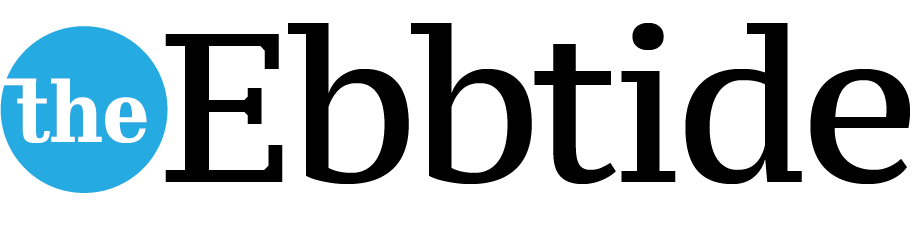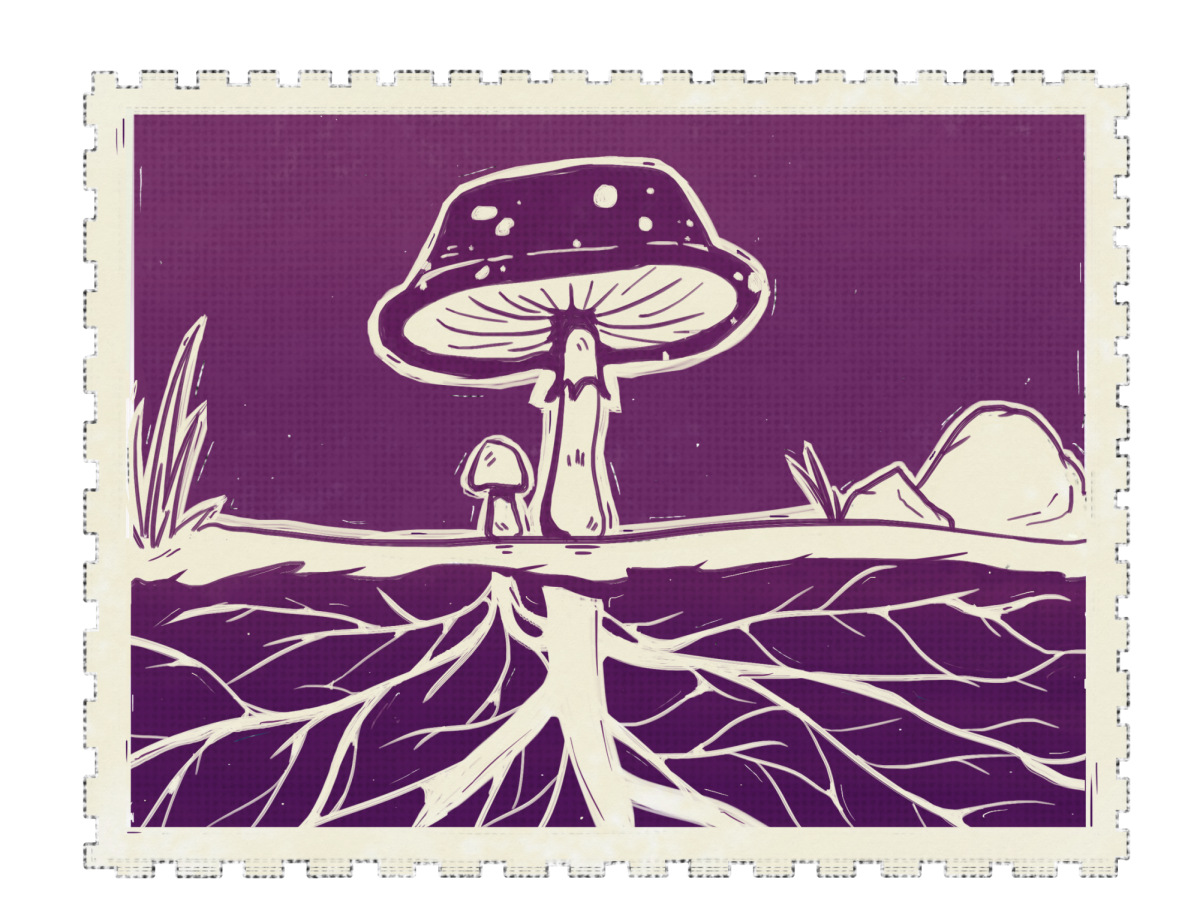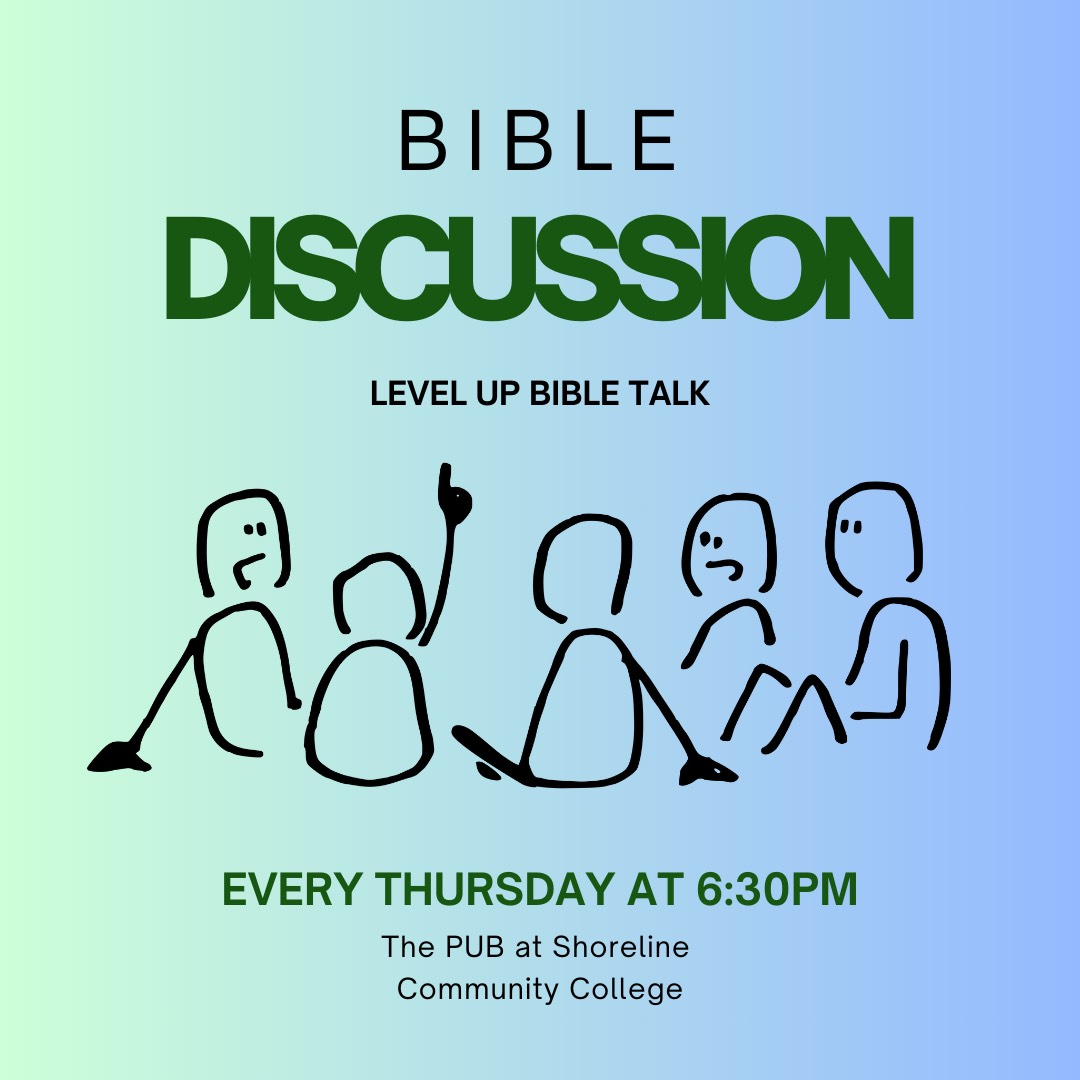Struggling with classes? SCC has tools to make studying easier for students with learning disabilities — and everyone else, too.
Some of the technology is available to all students, although students with disabilities have priority because the quantity is limited. These resources are provided under the Office of Special Services, located in FOSS, Room 5226. The Office, otherwise known as the Student Support Program, aims to provide equal access for students of all backgrounds — ranging from disabilities to community integration to veterans services.
Read & Write Gold
“Read & Write Gold” software caters to students with dyslexia, or students who sometimes transpose letters and words when they read and write. The software is installed on a computer and opens up a toolbar on the screen, providing useful, colorful icons.
One icon allows readers to highlight a sentence, paragraph or page on the screen to hear the passage read aloud. It does this for word files, websites, PDFs and even screenshots. Another icon allows users to click on a difficult word and open a picture dictionary to better understand the word’s meaning.
ZoomText
“ZoomText” and “JAWS” were developed to work together to serve students with poor vision or blindness.” ZoomText” allows users to enlarge and zoom in on screen items ranging from icons to words and images. “JAWS“ reads out everything users type (“Q…U”) or do (“opening YouTube”) as they do it. This allows users to eliminate a mouse, because following a cursor can be difficult for people with limited vision.
Dragon Dictate
“Dragon Dictate” converts what a user says into text. Users speak into the microphone of the computers and laptops, and the words appear on the screen. This is helpful for students who are blind or have low-vision and students who have difficulty using their hands.
“Dragon Dictate” is offered on computers in the Office of Special Services and in the library. However, the mics in the library pick up sounds better because they’re housed in a separate quiet room.
Echo Smartpen
The Smartpen is actually a combination of a special notebook and pen. Students can use the pen during class lectures to record the instructor as they’re taking notes.
This can be helpful to students with learning disabilities such as ADHD, because the pen and notebook are synced.
When students later study their notes and find the notes incomplete, they can click on the empty space or unclear writing and the recording will read out the instructor’s lecture at that point. They can also convert their notes to a digital format.
Magnifying Screens
Magnifying screens for visually impaired students can be checked out and carried off campus to enlarge everything from type on a menu to books on a shelf.
Z Phone
The Z Phone allows deaf students to talk on the phone with hearing people through a translator who interprets ASL into words and vice versa — in real time.
Technology is just one type of aid the office provides. The office also coordinates with other parts of the campus to work on ramps and elevators, aiming for a campus where access is unlimited for everyone.
Right now, SCC only has four elevators: in the PUB, in the 5000 Building (FOSS), in the library and in the 2900 Building, where employment services for students with disabilities are located. What’s more, signs around campus make it clear that the ramps and pathways are not in accordance to Americans with Disabilities Act (ADA) rules and regulations.
The reason SCC is not in accordance with the ADA is because the campus was built in 1964, before the ADA was enacted.
“Plans are coming up for improving the slopes and the ramp. …(But) the schedules … for them range between 20 30 years to come,” said Angela Hughes of the Office of Special Services.
In the meantime, with the constant update of technological advances in learning, Hughes wishes the campus could hire a faculty member or professional who is knowledgeable in the use of learning aids and able to educate students and professors in both how to use them and to incorporate them more during studying.
By NATASHA SIDIK, Staff Writer